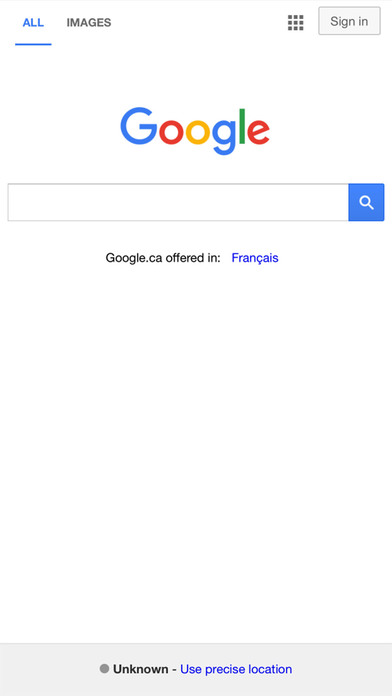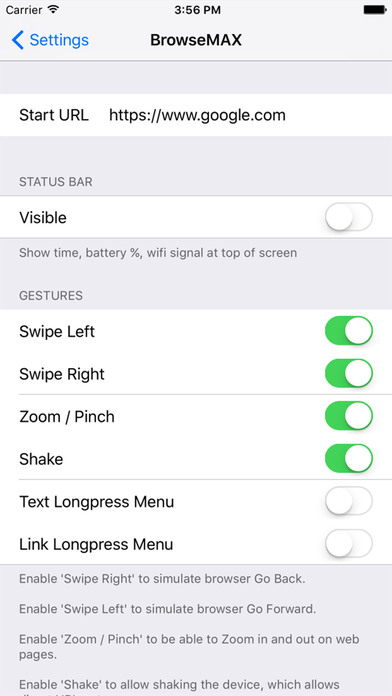
BrowseMAX app for iPhone and iPad
Developer: Gurglurator Entertainment, Inc.
First release : 11 Jul 2017
App size: 870 Kb
Private full screen browser with the following options and features:
- runs full screen
- set start page
- can show or hide the status bar (shows current time, battery level, and wifi signal)
- can set it to delete all cookies when it starts (deleting anything from your last session)
- no visible history or bookmarks, which is useful if you want privacy
- great for kiosk mode
- run portrait or landscape
- enable/disable swipe gestures which simulate browser go back and go forward functionality
- go to a direct URL via the shake gesture (if enabled).
- Zoom in and out of webpages that allow it, via the pinch gesture (if enabled).
- enable/disable long press menu pop-ups on text and links
To change settings, go to you device Settings -> BrowseMAX....once youve made any changes, you will have to re-start BrowseMax if it has been opened. Do so by double-clicking the home screen, and swiping away BrowseMAX. Then re-start it.